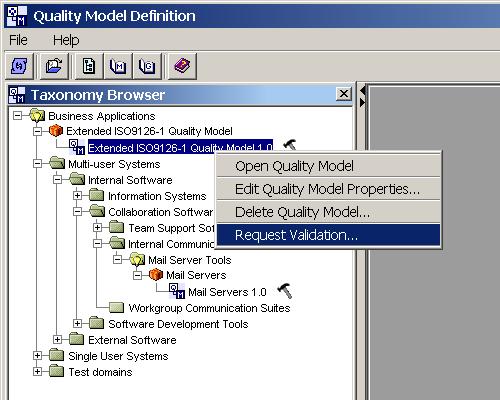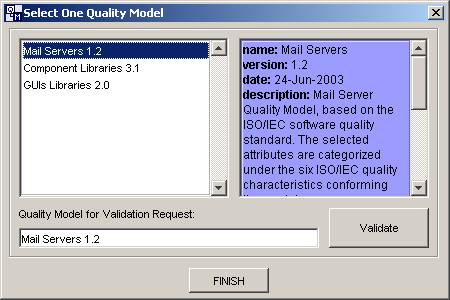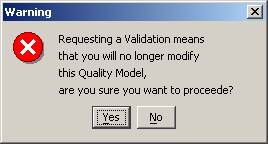VALIDATING A QUALITY MODEL
Quality models need to be validated before they may be used for the evaluation and selection of COTS components. The expert user who defines the quality model has, thus, to ask for the validation of the quality model. This validation is given by the administrator of the system (currently GESSI).
In order to obtain the validation of a quality model it is necessary that all the attributes have a metrics assigned. It is not mandatory to define metrics for characteristics and subcharacteristics, since they may be considered as classification quality entities.
Quality models that are not validated, appear in the taxonomy with a green mark, and the ones validated appear with an orange mark.
Once the expert user has ask for the validation of a quality model, the quality model can not be modified. The same happens with quality models that are already validated.
The administrator user: may validate the quality model, and in this case the quality model becomes validates; or may revoke the validation of the quality model, and in this case the quality model come back to the no-validated state.
VALIDATION REQUEST
1. It is necessary to choose the "Request Validation..." option, pressing the right button of the mouse on the quality model to be validated.
2. The window that appears, present a list of the quality models that are not validated.
3. It is necessary to confirm the validation request, since the validation request can not be undone.